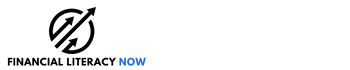If you’ve ever wondered how scammers know so much about you – your name, relatives, addresses, and even old phone numbers – it’s because of data brokers. And most of that information is public.
If you want to fight back, you need to get your data deleted. It is a time consuming process so you can pay a service or treat it as a “fun” weekend project that you can slowly chip away at.
Here’s my guide to removing your personal information from data brokers.
⚠️ I’ve removed myself from all of these sites (not the super big one at the end though) and you’re welcome to search for me. It’s a painstaking process that I don’t recommend you try to do all in one weekend, unless you like this sort of thing. I’ll be honest, I kind of like this sort of thing. The challenge is that the data somehow always comes back because some other services reports it and so you have to periodically check – so if you do see my name, please let me know!
Table of Contents
😀 What is a data broker? These are companies that collect, analyze, and sell your personal information to marketers, background checkers, and sometimes scammers.
The Approach
There are several types of data brokers and we’ve broken them up into groups based on priority. We prioritized sites that let you search up people for data or background checks (like criminal records).
Next, we focused on consumer marketing sites that collect information about your purchasing behavior for sake of marketing.
Finally, we have financial and credit sites.
We do not list every site that collects and sells your data. There are simply too many. But we list the high priority ones that have the most data and that appear most often in search engines.
And yes, this will feel like whack-a-mole. Your data will come back, which is why some people prefer to pay a service to do this.
The Process
- Search for your information on each site.
- Copy your profile URL.
- Click on the link below for the opt out form, fill it out.
- Confirm by email.
In the lists below, I’ve linked to the opt-out page to start the process. In almost every case, they will need you to find your record on their site and get the URL for your profile. To find yourself, search for your name plus your city, state combo. If you recently moved, search for your previous city, state combo too.
⏰ Sadly, most of the time in this process involves the fake “waiting” screen as they pretend to look you up. Open multiple tabs at once to save time.
Then, you fill out that form, enter your email, and they will take you through an email confirmation process. Once you’ve confirmed your request, they’ll send you an email indicating they’re removing it.
I “snooze” this email in Gmail to check back in a week. Many sites promise to remove it in a few business days, I check a week later to confirm it’s actually been completed.
🔥 People-Search & Background-Check Sites
Unless you are well known on the internet, these are the sites that usually come up when you search for your name and the city you live in. Their whole business model is selling your information to people who are nosey and in many cases, includes your home address and phone number.
In fact, do a quick search now and remove yourself from any sites that appear on the first page, then do the list below. If you find yourself on a site, copy the URL and go down to the footer and look for a link that says something to the effect of “Remove my information” or “Do not sell my personal information” – that’ll be the opt out page.
Day 1
Quick Tip: I recommend using a separate email for this just in case this leads to spam. You know the types of companies you’re dealing with here, I wouldn’t be surprised if that email got onto some list. I use my spam email for this.
Day 2
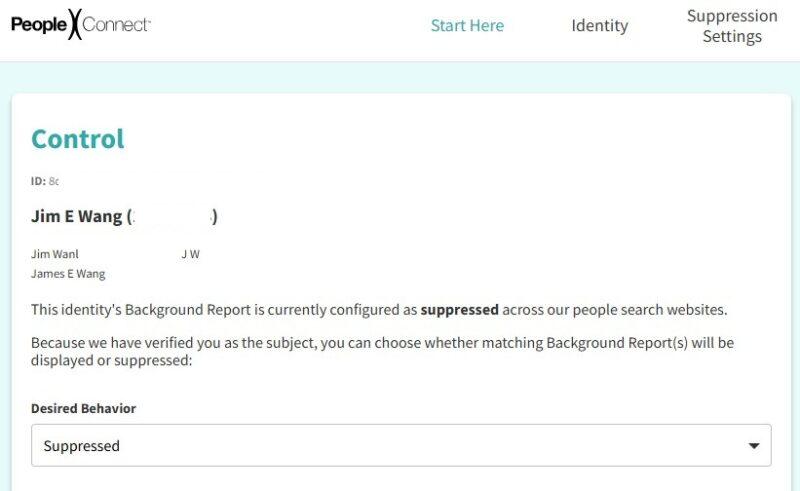
📕Major Consumer & Marketing Data Brokers
This list of companies don’t tend to appear in search engines but they do sell your data to other companies and power a lot of marketing. It’s lower priority because scammers are less likely to buy this data just to scam you… but it helps to remove it.
Getting off these lists will remove spam calls, it just won’t (usually) affect the scam calls.
Day 3
💳 Credit & Financial Data Aggregators
This last group is lowest priority because scammers are definitely not getting this data, but companies like to use it to target you for advertising. Again, will reduce spam but not necessarily scam.
Day 4
Quick Tip: To stop pre-screened credit and insurance offers (and reduce mailbox theft risk, which is albeit quite small) use OptOutPrescreen.com.
🗂️ Maintenance Plan
Your data will re-appear on some sites after you remove them. I don’t know or why but it does happen.
So every six months, recheck sites like Whitepages, Spokeo, TruePeopleSearch, and FastPeopleSearch (the first two groups) to see if your name has re-appeared.
If you want to be super diligent, you can use a spreadsheet to track it but I don’t. Just “remember” to look and deal with it if I see it again (which happens more than I’d like).
Be sure to share this post with your friends and family, especially family. You will appear in their listings as relatives or “known associates” and so having them remove their information is important too.
Good luck and happy whacking!
Super List of Data Brokers (For the Truly Ambitious)
This is roughly ordered by how much scam-useful data they expose and how often they show up, then by overall size. This list doesn’t include any sites we shared above.