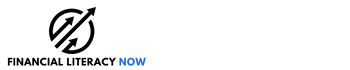Bonsai

Product Name: Bonsai
Product Description: Bonsai is a business management tool that helps freelancers and small business owners run their business.
Summary
Bonsai is a business management tool that allows freelancers and small business owners to manage all their business tasks in one place, from client management to accepting payments. You can send contracts and invoices to clients for e-signature or payment and manage your bookkeeping and finances right inside Bonsai.
Pros
- Includes several helpful client and project management tools
- Customizable contract, intake form, and proposal templates
- In-depth invoicing and payment tools
- Budgeting and tax planning features
- 7-Day free trial
Cons
- Task management features are not as robust as some competitors
- Extra cost to add team members or use the tax planner
- Additional 1% fee for PayPal payments
- Limited capability for big businesses
- No free plan
Bonsai is an impressive all-in-one business management company for freelancers, agencies, and small businesses needing help with administrative tasks. Standout features include the ability to create clean-looking templates, gather pertinent client information, send invoices, and categorize expenses at a competitive price. We also like the fact that you can open an integrated banking account with sub-accounts directly through Bonsai.
They offer a 7-day risk-free trial to see if Bonsai is right for your business.
At A Glance
- Customer Relationship Management portal
- Build and send proposals and contracts for e-signature
- Create and manage invoices
- Manage payments
- Free FDIC-insured bank account with sub-accounts
- Pricing is $252 to $792 if paid annually
- Add team members for $10 per month or $100 per year
- 7-Day free trial
Who Should Use Bonsai?
Bonsai is ideal for anyone with a freelance business or small team that wants to consolidate business tasks under one umbrella. The software can help automate several tasks, saving time and potentially reducing the number of business software subscriptions you need.
Bonsai excels at helping businesses manage assignments and communicate with clients or prospects. You can easily track customer payments and unpaid invoices.
However, it may not be the best option for assignment workflows with multiple moving pieces and team members. Collaboration tools like Asana or Trello are better suited for assigning sub-tasks, while Bonsai is better for establishing a due date, sharing minimal documents, and tracking payment upon project completion.
Bonsai Alternatives
 |
 |
 |
|
| Pricing | $14 to $52 per user per month (paid annually) | $8 to $33 per month (paid annually) | $7.20 to $42 per month (paid annually) |
| Free Trial | 15-days up to 3 users | 7-Days | 30-Days |
| Invoicing | Yes | Yes | Yes |
| Bank Account | Yes | No | No |
| Learn More | Learn More | Learn More |
Table of Contents
- At A Glance
- Who Should Use Bonsai?
- Bonsai Alternatives
- What Is Bonsai?
- Bonsai Features
- Quotes and Proposals
- Contracts
- Forms and Surveys
- Client Relationship Management (CRM)
- Add Team Members
- Task Manager
- Send Invoices and Manage Payments
- Business Banking Account
- Time Tracker
- Scheduling
- Bookkeeping
- Bonsai Plans & Pricing
- Bonsai vs. Zoho
- Bonsai vs. HoneyBook
- Bonsai vs. QuickBooks
- FAQs
What Is Bonsai?
Bonsai is a business management service with many features to help freelancers and small businesses manage clients, projects, and accounting. Bonsai launched in 2015 and specializes in CRM, invoicing, bookkeeping, and business banking.
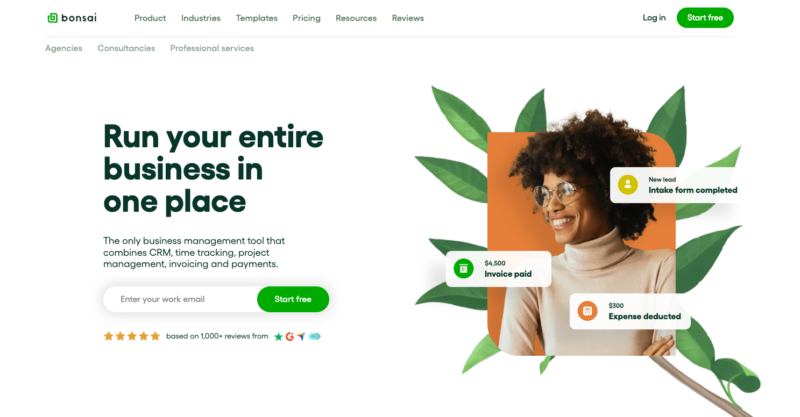
Here are some of the specific tasks you can incorporate:
- Banking
- Contracts and proposals
- Send documents for e-signature
- Customer intake forms and questionnaires
- Document sharing
- Invoices
- Payments
- Scheduling
- Taxes
- Time tracking
Specifically, you can quickly access industry-specific premade templates to draft proposals, contracts, and client intake forms. You can save time and money by using expertly-produced documents to communicate clearly and increase customer engagement.
In addition to having more resources to pitch clients and gather vital information from customers, you can easily invoice and collect payments through PayPal or Stripe. The platform also offers an FDIC-insured business checking account to monitor your transactions easily.
Bonsai Features
Here is a closer look at some of Bonsai’s most valuable project and client management tools.
Quotes and Proposals
There are over 160 premade templates to draft proposals for almost any industry, including the following:
- Accounting and Finance
- Architecture
- Beauty
- Coaching
- Construction
- Consulting
- Dentistry
- Legal
- Photography
- Writing
These proposals are similar to free downloadable templates you find elsewhere online. However, Bonsai makes it easy to modify these documents and add more detail as required.
There’s an option to create a blank proposal when a template isn’t a good fit. Additionally, you can create multiple packages and the client can initiate payment from the digital document.
Contracts
You can build personalized contracts within a few minutes for many niches and collect a partial payment with the client’s consent. Some examples include non-disclosure agreements, letters of intent, and master services agreements. Blank contracts are also ready when you want to create one by hand by adding or removing sections as necessary.
The editing process highlights the fields you can adjust before emailing the customer to sign electronically. Lawyers have helped draft these templates. Over time, other contractors have requested modifications to make the document more comprehensive.
Bear in mind these contracts are not state-specific, and you may need to add additional modifications for your particular situation.
Forms and Surveys
After procuring a customer, you can send out premade forms and surveys to gather onboarding information and post-project feedback.
For instance, a medical office can generate one of the form templates to learn more about a patient’s relevant history, current needs, and expectations. Additionally, there are several intake forms you can use to gather a customer’s contact information and ask initial questions so you don’t forget to obtain the critical details.
You can email or print the forms that you create, and you can also integrate them into your website.
Client Relationship Management (CRM)
Bonsai’s CRM software can store pertinent contact details and project histories for clients and leads. You can also automate tasks, including welcome emails, intake forms, and routine correspondence, by creating rules in the dashboard. Mid-tier and upper-tier subscribers can make a branded client dashboard to provide a professional atmosphere.
Add Team Members
You can add team members to your Bonsai account for $10 per month or $100 per year.
You can assign four roles to a team member: Owner, partner, project manager, and collaborator.
Owners have access to every part of Bonsai, while partners have access to everything except banking. Project managers can access all client and project information but not any financial or revenue data. Finally, collaborators only have access to specific projects and do not have access to any client or financial information.
Task Manager
Bonsai’s online task management tool lets you create multiple tasks within a project. With each task card, you can add subtasks, notes, and files you or your collaborators can access.
This tool is helpful but may not include as many workflow functions as other, more specialized platforms, such as Asana or Trello. However, it can provide a high-level overview and should be sufficient for teams with only a few collaborators.
Send Invoices and Manage Payments
The Bonsai invoice maker lets you create itemized invoices within minutes. They can be sent on a one-time or recurring basis.
Some of the invoice customization tools include:
- Adding your tax ID or VAT number
- Choose prefilled item descriptions
- Including discounts, expenses, and tax after the subtotal
- Sync with a time log
- Add a company logo
Customer payment methods include bank transfer, credit card, and PayPal, and you can choose to have the customers pay the payment processing fees. If you prefer cash, wire transfer, or check transactions, offline payments are also possible by adding instructions in the “Other” section.
Customers in the United States, United Kingdom, Canada, and Australia can use the in-house Bonsai Payments platform to collect payment for paid invoices and contract down payments. Bonsai Payments is the default for U.S. customers.
The fees charged by Bonsai are competitive and similar to what you’ll pay with other payment processors. For most credit cards, you’ll pay 2.9% plus $0.30. Amex is 3.25% + $0.30. ACH transfers are 1%.
You also have the option to use PayPal or Stripe as your payment processor. Note that these payments incur an additional 1% platform fee.
Business Banking Account
Bonsai users can open a free business checking account through the platform without account minimums or hidden fees. This account provides up to $250,000 in FDIC insurance through Evolve Bank & Trust (FDIC Cert# 1299).
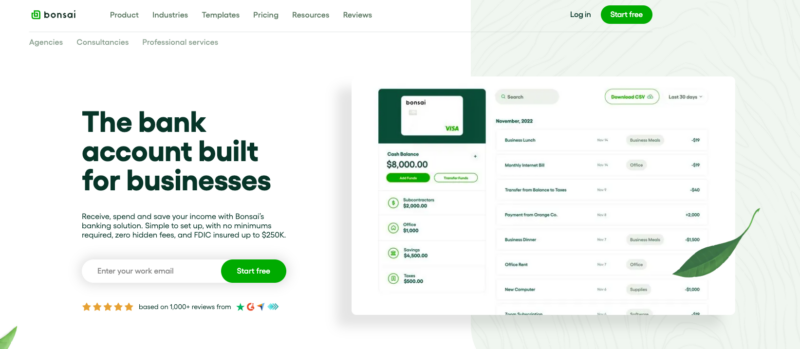
Banking benefits include unlimited digital envelopes to budget for your business expenses. You can also add automation rules to automatically split deposits into the assigned envelopes.
You can categorize transactions and notate tax-deductible spending, and Bonsai provides complimentary physical and virtual Visa debit cards.
Sole proprietors, LLCs, and corporations can open an account with an EIN and other supporting documents. This is an excellent bank account option for freelancers as it integrates with the full Bonsai platform.
Time Tracker
Bonsai has a built-in time tracker that allows you to manage hourly projects. You can track time by subtask and include your hourly rate and notes. These extra tidbits make it easier to draft an invoice and let the customer see pertinent details.
You can easily start or stop the stopwatch timer and use the dropdown menu to bill the appropriate client. The app lets you input time manually as well.
Scheduling
The built-in scheduling tool lets customers schedule meetings based on the availability in your digital calendar. This removes the need for a third-party calendar app, and it works with your forms and client dashboard for a seamless experience.
Bookkeeping
You can link an external business banking account to track and categorize transactions automatically. Bonsai’s platform securely links to over 5,000 financial institutions using Plaid, and you can share account access through a complimentary link.
With account syncing, you can also generate profit and loss statements, make budgets, and set planning goals. Adding the Tax feature ($10/month) is required if you want Bonsai to identify tax deductions and make your year-end tax prep process easier.
Bonsai Plans & Pricing
Bonsai has three different plan options. You can create a free Bonsai account to test the features with a sample project and get a feel for the platform’s capabilities. After choosing a plan, you’ll receive a seven-day free trial and use the features with actual projects and clients.
You can pay monthly or annually:
- Starter: $25 monthly or $252 paid annually
- Professional: $39 monthly or $384 paid annually
- Business: $79 monthly or $792 paid annually
You don’t need to provide your credit card number until the 7-day free trial period ends.
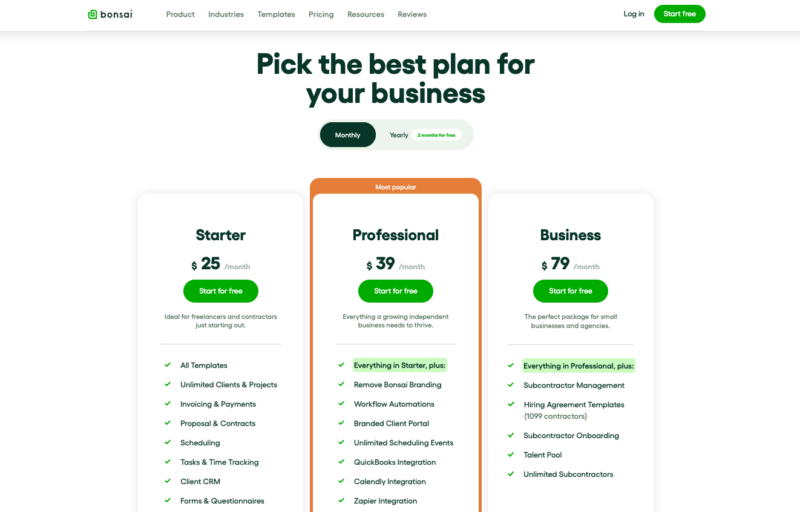
Bonsai has two optional add-ons for those who want the added functionality. Each add-on feature costs $10 monthly:
- Team Seat: Invite others to collaborate on projects, track time, and manage clients
- Bonsai Tax: Track expenses, business tax deductions, and estimate your income taxes
Here’s a closer look at what you get with each plan.
Starter
Cost: $25 monthly or $252 yearly
Bonsai’s entry-level plan is excellent for freelancers who need help with administrative tasks and want to manage everything from a single platform. The other plans are better if you need to integrate with other business software or manage subcontractors.
Key features include:
- Access to all templates, forms, and questionnaires
- Proposals and contracts
- Invoicing and payments
- Time tracking
- Expense tracking
- Client CRM and scheduling
- Unlimited projects and clients
The two higher plans include all of these core features and more.
Professional
Cost: $39 monthly or $384 yearly
In addition to the core features offered in the Starter plan, Bonsai’s mid-tier plan integrates with Calendly, QuickBooks, and Zapier. It also includes more workflow automations and unlimited scheduling events.
This tier also provides a more professional appearance by removing the Bonsai logos from invoices and other correspondence. You also unlock a branded client portal that distinctly lets customers know they are engaging with your company.
Business
Cost: $79 monthly or $792 yearly
Bonsai’s premium Business tier is designed for business owners who work with subcontractors – an agency, for example. It adds subcontractor hiring agreements (1099s), an onboarding portal, and ongoing subcontractor management tools. You can add unlimited subcontractors to your profile.
Bonsai vs. Zoho
Zoho provides extensive CRM, sales, and marketing tools that can accommodate large enterprises. In fact, Zoho claims that 90% of Fortune 500 companies are using its software. The monthly plans range from $14 to $52/month, paid annually.
However, that cost is per user, so its easy to see how expensive Zoho can get if you have more than a few users. Zoho is worth a look if you have a large business or team, but it might be overkill for solopreneurs and freelancers.
Bonsai vs. HoneyBook
HoneyBook provides contract templates, invoices, and payment options at an affordable cost. It’s the most similar Bonsai alternative with unlimited clients and projects that can be managed online and through time tracking and scheduling tools.
Pricing ranges from $8 to $33 per month when paid annually, but you must choose the $33 Premium plan to add more than two users. Like Bonsai, HoneyBook offers a 7-day free trial.
Bonsai vs. QuickBooks
Consider QuickBooks if you’re looking for robust accounting software and have other venues to manage clients and project details. Its powerful invoicing and bookkeeping software, along with its optional payroll services, is built to accommodate small and medium-sized businesses with ease.
You can choose between a cloud-based or desktop platform to create invoices, track sales and expenses, and create and run reports. You can even track your mileage automatically, and Quickbooks offers multi-currency support if you do business outside of the U.S. Pricing ranges from $7.20 to $42 per month if you pay annually.
FAQs
You can use Bonsai to gain basic or advanced information from clients and leads, plus send contracts and proposals. There are also in-depth features to manage projects, send invoices, and collect payments. It also integrates with bank accounts to track payments and tag tax-deductible expenses.
A paid subscription is necessary to use the various invoicing, document templates, and CRM tools to conduct business with clients and leads. The free account lets you complete basic services with a sample client to decide if the Bonsai business management software makes your admin tasks easier.
Paid subscribers can use the automated chatbot and online library to find solutions to fundamental problems. Live chat support may be available during regular business hours. Sending an email is available 24/7.