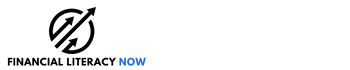Allowing your children to use debit cards is a great way to teach them how to manage money as they approach adulthood. They can learn to make deposits and withdrawals, set aside money for savings, and plan their spending. What you don’t want is to have to pay fees.
Thankfully, there are several banks that offer debit cards specifically for kids to use with their parents. In this article, I’ll share with you ten free debit cards and a few low-cost paid options that you may find are worth the cost.
Table of Contents
- Free Debit Cards for Kids and Teens
- 1. Axos First Checking
- 2. Capital One MONEY Teen Checking
- 3. Fidelity Youth Account
- 4. Alliant Credit Union Teen Checking
- 5. Chase First Banking
- 6. Current Teen Banking
- 7. Mazoola
- 8. Step Banking
- 9. Till Financial
- 10. Nationwide First Checking
- Top Paid Debit Cards for Teens
- Summary
Free Debit Cards for Kids and Teens
The following bank accounts and debit cards have three things in common: they’re designed for kids to use, they’re free, and they come with a variety of features and benefits. Let’s take a closer look, starting with an account from Axos Bank.
1. Axos First Checking
Best for: Ages 13 to 17
What we like: Peer-to-peer transfer capabilities
The Axos First Checking account is an online-only joint account for teens and parents. The main features of the account include the following:
- $0 monthly fee
- $50 minimum opening deposit
- $0 ongoing minimum balance
- No overdraft or NSF fees
- Balances earn interest
The account also offers real-time notifications for parents, $100 daily ATM cash withdrawal limits, and $500 daily debit card limits.
Parents can lock and unlock their teen’s debit card right from the app dashboard. This account has a peer-to-peer transfer feature too.
Kids can transfer money to their friend’s Axos checking account upon request. Automated bill pay is also available with this account, as is biometric identification verification using facial recognition and fingerprint recognition.
Axos will reimburse the account for up to $12 per statement cycle for any out-of-network ATM fees. However, in-network ATM usage is free.
Axos Bank also has a referral program and will credit your teen’s account for up to $20 when your teen refers a friend to open an account at Axos, and the friend uses your teen’s referral code.
2. Capital One MONEY Teen Checking
Best for: Ages 8 to 17
What we like: Separate mobile app experiences for teens and parents
The Capital One MONEY Teen Checking account is an online-only joint account for teens and parents. Like the Axos account, the MONEY account also earns interest.
Other features include:
- $0 monthly fee
- $0 minimum opening deposit
- $0 ongoing minimum balance
- No overdraft or NSF fees
- Balances earn interest
This account has a daily $500 limit on all combined ATM withdrawals, cash advances, signature-based and PIN purchases.
As a parent, you can lower this daily amount by calling the Capital One customer service number.
You can also set up text and email alerts to notify you of account activity. In addition, you can lock or unlock your teen’s debit card at any time.
Teens can set money aside for spending or saving and set savings goals with the account as well.
All transactions at in-network ATMs are free. Parents don’t have to have a Capital One account to get a Teen Money account with their children. You can fund the account by transferring from an outside bank account.
3. Fidelity Youth Account
Best for: Ages 13 to 17
What we like: Spend, save, and invest in one place
The Fidelity Youth Account is available to teens whose parents have a brokerage relationship with Fidelity.
This teen-owned account is a brokerage account that comes with a debit card. It is not a joint account with a parent, nor is it a custodial account.
However, as the parent, you will be classified as an “interested party” and will have access to view transactions, get statements and sign up to be alerted for activity. You also have the ability to close the account and/or cancel the debit card at any time.
Some of the features of this account include the following:
- $0 monthly fee
- $0 minimum opening deposit
- $0 ongoing minimum balance
- No overdraft or NSF fees
- Balances earn interest
Your teen will be reimbursed for any ATM charges they incur. Note that foreign ATM transactions may incur a fee.
You can fund your teen’s Youth account by transferring money from your Fidelity account.
In addition to using the Fidelity debit card to make an ATM withdrawal or to make purchases, your teen will have the option to invest with funds from the account.
They can invest in fractional shares of most publicly-traded stocks, or they can get fractional shares of Fidelity mutual funds and other products as well.
This account is a great option if you’re interested in teaching your teen how to invest.
4. Alliant Credit Union Teen Checking
Best for: Ages 13-17
What we like: Attractive interest rate
Alliant Credit Union’s Teen Checking account offers an interest rate that’s over double that of some of the other accounts we’ve mentioned here.
If you belong to Alliant Credit Union, you can open a joint account with your teen. Not a member? Simply open your own account at Alliant when you open your teen’s account.
Alliant Credit Union Teen Checking account features include:
- $0 monthly fee
- $0 minimum opening deposit
- $0 ongoing minimum balance
- No overdraft or NSF fees
- Balances earn interest
There are two stipulations that must be met for the account to earn interest:
- You must opt-in for paperless statements.
- The account must have one of the following recurring events each month: ATM deposit, Direct Deposit, or electronic deposit from another banking institution.
Both of these requirements should be easy for most families to meet. There are $500 daily limits on PIN-based debit card purchases and ATM withdrawals.
There is a $5,000 daily limit on signature-based purchases. Parents have the ability to monitor account transactions and get notifications.
5. Chase First Banking
Best for: Ages 6 to 17
What we like: Category-based spending limits available
The Chase First Banking account scores high points because it’s available for kids as young as age six. Other features of the account fall in line with many of the banks mentioned here:
- $0 monthly fee
- $0 minimum opening deposit
- $0 ongoing minimum balance
- No overdraft or NSF fees
- No interest paid
The First Banking account from Chase allows you to set spending limits per category. For example, you can set a $25 daily spending limit at restaurants and a $50 daily spending limit at stores.
You can even add spending categories you want them to be able to spend in and leave out categories you don’t want them to be able to spend in.
This feature provides a nice way to grant your child some spending freedom without letting them have full access to spend wherever they want.
In addition, this account’s app has a chore management feature. You can assign chores to your child and pay them when they mark the chore complete.
You can also pay allowances with recurring automatic transfers that happen daily, weekly or monthly. This account also comes with automatic spending alerts, card unlock/lock, and other parental control features.
Note that you must be a Chase account holder in order to open a Chase First Banking account for your child.
Learn more about this account in our full Chase First Banking review.
6. Current Teen Banking
Best for: Ages 13 to 17
What we like: Savings pods and roundups.
Current is a fintech that offers personal banking for adults and the ability for adults to add a teen account to their own Current account.
In fact, we consider Current one of the best checking accounts for teens. Basic features of the Current Teen Banking account include:
- $0 monthly fee
- $0 minimum opening deposit
- $0 ongoing minimum balance
- No overdraft or NSF fees
- No interest earned
This account also offers savings pods for teens. A savings pod is a separate pool of money within your teen’s Current spending account.
Teens (or their parents) can transfer money into the savings pod at any time. In addition, you can use the account’s round-up feature, which analyzes all debit card purchases and rounds them up to the nearest dollar, transferring the excess into your teen’s savings pod.
You can also use the app to assign your teen chores, pay allowance when the chores are complete, set spending limits, and block merchants.
Note that in order for a teen to have an account with Current, they will have to show a valid picture ID. That ID must come in the form of a currently valid state ID, driver’s license, passport, or permanent resident card.
7. Mazoola
Best for: Up to age 18
What we like: Privacy-focused
Mazoola is a mobile wallet with a parent account and sub-accounts for kids. As a parent, you use the app to assign chores for your kids. Kids automatically get money transferred into their account when they complete a chore.
From there, your child can manage the money in their account. If they want to spend, they need to do so through the app via Google Pay or Apple Pay. Mazoola doesn’t issue physical cards, so they can only use the account where contactless payments are accepted.
The features of the card are as follows:
- $0 monthly fee
- $0 minimum opening deposit
- $0 ongoing minimum balance
- No overdraft or NSF fees
- No interest earned
As a parent, you are able to set controls on where the card is used and on spending limits. Another fun benefit: Chores are “stealable.” That means that if you assign a chore to more than one child, either child can grab the chore first.
Mazoola is the only card on our list that is COPPA (Children’s Online Privacy Protection Act) compliant. This means that your child can shop online without ever having to provide their personal information to a merchant.
Note: Due to recent changes, Mazoola is only free for the first 12 months of use. After that, you will pay a fee to keep using the service.
8. Step Banking
Best for: 18 and under
What we like: Build credit while banking
The Step Banking app helps kids to earn, save, spend, and send money. As the parent, you’ll open an account, then add a sub-account for your child.
Some of the basic features of Step include:
- $0 monthly fee
- $0 minimum opening deposit
- $0 ongoing minimum balance
- No overdraft or NSF fees
- No interest earned
When you fund your child’s account from your Step account or from your linked bank account, you can be sure they get paid for allowances and for completed chores.
You can also set up a Direct Deposit to your child’s Step account. Cash deposits are allowed as well. However, there is a fee for all cash deposits.
Your child can use their Step card anywhere Visa is accepted. Because the card functions similarly to a secured credit card, the company will report on-time payments to your child’s credit card each month.
This feature helps your child create a good credit score even before they turn 18. Parental control features include card lock/unlock and real-time activity viewing.
9. Till Financial
Best for: 18 and under
What we like: Extended family partnership options
Till Financial is an app and debit card that helps your child earn, save and spend their money. Features of Till include:
- $0 monthly fee
- $0 minimum opening deposit
- $0 ongoing minimum balance
- No overdraft or NSF fees
- No interest earned
Parents open their own Till wallets and then add kids’ wallets as needed. Your child’s Till account gets funded by one of several choices.
For example, funding can come from automated allowances, one-off transfers, chore completion, transfers from their savings, or direct deposit.
In addition, grandparents, aunts, uncles, and other close relatives/friends can be added to your child’s Till account, and they can transfer money in as well.
The Till card can be used anywhere Visa is accepted. Kids can also set and fund both small and large savings goals.
10. Nationwide First Checking
Best for: Ages 13 to 17
What we like: Partnership between Nationwide Insurance and Axos Bank
Nationwide’s First Checking account for teens comes to you through Nationwide Insurance and is powered by Axos Bank.
As such, the account features mimic those of Axos Bank:
- $0 monthly fee
- $50 minimum opening deposit
- $0 ongoing minimum balance
- No overdraft or NSF fees
- Balances earn interest
ATM fees are reimbursed up to $12 per month; however, daily limits apply: $100 for ATM withdrawals and $500 for debit card purchases.
The debit card can be used both in-store and online, as well as through mobile wallets such as Google Pay and Apple Pay.
This bank account is open to anyone but could be a good choice if you have Nationwide Insurance as your insurance carrier.
Top Paid Debit Cards for Teens
In addition to the free accounts featured above, there are paid options available, too. Below are four popular kids’ debit card programs. After looking at what they have to offer, you may decide that a paid debit card account has features that better fit your family.
Greenlight
Best for: All ages
What we like: Spend, save, give, and invest with the app
Cost: $4.99 per month and up for up to five kids
Greenlight is a fintech company that helps kids to earn, spend and save money. It has many of the same features that you’d expect from a child-geared bank account:
- $4.99 and up monthly
- $0 minimum opening deposit
- $0 ongoing minimum balance
- No overdraft or NSF fees
- Balances earn interest
Where Greenlight differs from typical debit cards for kids and teens is that it offers a host of other features.
There are three Greenlight subscription plan options. All plans offer a debit card for each child, chore assignment and management, allowance pay, and parental controls.
However, there are some differences between the subscription plans that you might find interesting. Peruse the chart below for specifics
| Greenlight Core ($4.99/mo.) | Greenlight Max ($9.98/mo.) | Greenlight Infinity ($14.98/mo.) |
| Free debit card | All of the Core features, plus: | All of the Core features, plus: |
| Educational app | 1% cash back on debit purchases | 1% cash back on debit purchases |
| Spend, save, give, and earn | 2% savings rewards | 5% savings rewards |
| Credit card for parents | Investing for parents and kids | Family location sharing |
| Fun money games | Crash detection/SOS alerts | |
| Lite Investing for parents | Investing for parents and kids | |
| Chore management/allowance |
Greenlight’s chore feature is customizable, and you can manage it manually or automatically, including allowance payments.
Parental controls allow you to choose which stores your child can and cannot spend at, as well as how much they can spend.
You can find more information in our Greenlight Review, or head to Greenlight and sign up today!
GoHenry
Best for: Ages 6 to 18
What we like: Two-parent app access
Cost: $4.98 per child, $9.98 per family, per month
GoHenry is unique in that the app was created to grow with your child. Younger children get a specific set of features. When your child grows into a teenager, the app grows with them, allowing for more independence.
Other features of the card include:
- $$4.98 to $9.98 monthly fee
- $0 minimum opening deposit
- $0 ongoing minimum balance
- No overdraft or NSF fees
- Balances earn interest
The card comes with the ability to pay for completed chores on demand or to set a payment schedule. Kids can also request an immediate transfer from their parents.
Set spending limits, get real-time activity notifications, and block or unblock the card from the parent app.
Kids can also send or receive money to and from friends who have GoHenry. There is an option to donate earnings to the Boys and Girls Clubs of America as well.
Your child can earn money by referring friends to the app as well. Another great feature of this app is its age-specific learning center, where you will find articles and games for your kids.
Check out our GoHenry review for more information, or sign up with GoHenry today!
FamZoo
Best for: All ages
What we like:
Cost: $2.50 to $4.33 per month
FamZoo is a chore app with spending capabilities. It comes with a prepaid spending card that your kids can use to learn to earn, spend, save, and give money.
- $2.50 to $4.33 monthly fee
- $0 minimum opening deposit
- $0 ongoing minimum balance
- No overdraft or NSF fees
- No interest paid
Because this is a prepaid spending card, there’s no chance your child can overdraw the account.
You can fund your child’s FamZoo account in several ways, from automated allowances to chores to odd jobs and more.
Your child can create a budget and choose how to manage the money they earn. There are even options for parents to track loans to kids and give kids parent-paid interest on their savings balances.
You can choose between a 6, 12, and 24-month payment option.
For more information, check out our FamZoo review, or sign up today.
Busykid
Best for: Large families
What we like: Comprehensive save, invest, and give plans
Busykid is a chore app that comes with a debit card for up to five kids. The app works like other apps mentioned here: Kids can do chores to earn cash or simply get regular or one-time allowances.
- $4.14 monthly fee paid annually
- $0 minimum opening deposit
- $0 ongoing minimum balance
- No overdraft or NSF fees
- No interest paid
Busykid is different in that you can donate to over 60 charities with the money you’ve earned. You can invest in fractional stock purchases at no extra cost as well.
The Busykid debit card can be used anywhere Visa is accepted. Parents have the option to match kids’ savings account deposits too.
Other parental controls include the ability to designate what accounts (save, spend, give) earnings are allocated to on a percentage basis.
Summary
The best free debit cards for kids and teens don’t just offer free debit cards. Additionally, they offer other features that will help you teach your child to manage money well.
The ability to learn how to budget money to save and allow parents to monitor activity are important features. Of course, the cost is a factor as well.
Search for the free debit card for your child that fits in with most or all of your family needs.