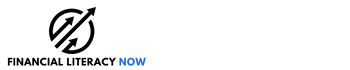When Mint shut down in 2024, Intuit took away one of the best free budgeting apps available.
People had complaints about Mint, there were certain things that weren’t perfect and you had to deal with a lot of ads and product pitches, but the core features worked quite well. And it was free.
Intuit urged people to switch to Credit Karma, but that didn’t go well, and there was a void.
Why are there so few free budgeting apps? Offering a free budgeting app is difficult because of expenses. If you want to offer automatic synching of transactions, you have to rely on Plaid. Plaid is really expensive.
And so now there are just a handful of free budgeting apps because they need to be paid for by other services. There are really just two contenders for the crown – NerdWallet and Empower – but we share the ones we know so you can pick what works best for you.
Table of Contents
How We Created This List
For a budgeting app to appear on this list, it must be absolutely free with most of its budgeting features available at the free tier.
Some apps on this list have a free tier and a paid tier, with the paid tier offering automatic transaction downloads and synching of accounts, but the free tier offered almost every other available feature. Several of the apps on this list are completely free (NerdWallet, Empower, GnuCash, Google Sheets) while others are freemium.
We know that there was a big void left behind when Mint shut down but there are still budgeting apps that are free, here are the best ones:
1. NerdWallet’s Budgeting App
NerdWallet’s budgeting app is probably the best free budgeting app right now but it’s not without its minor shortcomings. The tool is straightforward and very easy to use – you link up your accounts with Plaid and they will give you a look at your cashflow based on your income and expenses.
You can categorize your expenses, they do a decent job of categorizing them for you, but there’s no way to split one transaction into two categories. You can edit them and then manually add a separate transaction, but nothing built in.
The tool is completely free. There is no premium app to buy and they don’t have ads in it either. You will get emails that pitch various products and services but that’s to be expected.
There is no real-time synching of your data – NerdWallet “periodically” updates it and there doesn’t seem to be a regular cadence. I suspect that it’s batched to save on costs and they look at login data to see who to update. That’s just a guess though.
But overall, it’s a pretty good tool that’s completely free and not chock full of ads. If you want a deeper dive, our NerdWallet Budgeting App review walks you through it.
How can they afford to offer a free budgeting app? Nerdwallet will pitch you products and services via email. The app itself doesn’t appear to have any advertising in it right now (this could change), which is a breath of fresh air compared to Mint, but they have to pay for it somehow and email pitches is the way.
👉 Learn more about the NerdWallet Budgeting app
2. Empower Personal Dashboard
Empower Personal Dashboard started as Personal Capital, a personal finance dashboarding tool that was good at tracking your net worth and helping you plan for your retirement. They do offer budgeting tools, which can help you manage your cash flow and your bills, but this is not their strong suit.
It is, however, completely free and syncs more often that NerdWallet – it syncs once every night around midnight but also whenever you log into your account (up to once every 4 hours). Despite the frequency of their syncing, the budgeting tools are very rudimentary.
If you only want basic tracking and cashflow management, Empower fits the bill and can help you get a better understanding of your investments and your path towards retirement.
How can they afford to offer a free budgeting app? Empower offers wealth management services and when you sign up for the dashboard, if you have enough assets, they will ask you if you’d like to speak with a representative. This service is lucrative for them and it pays for the tools. If you don’t want their services, and you’re not obligated to use them, tell them you aren’t interested. If you just ignore the phone calls, they will keep calling.
👉 Learn more about the Empower Personal Dashboard
3. Rocket Money
Rocket Money didn’t start off as a traditional budgeting app but over time they’ve added features that make it a good option for many people. Because of their origins, it can also solve some of the problems you have IN your budget by helping you cancel subscriptions.
The big selling point about Rocket Money is that you can manage all of your subscriptions in one place. With their help, you can see your recurring bills (such as subscriptions) and then cancel the ones you no longer want.
In my post about canceling spending you won’t miss (unlike coffee!), I recommend that you look at your recurring expenses and be intentional about which ones add to your life. Rocket Money is a very good tool for this.
They also have many popular budgeting features, like tracking your spending and setting savings goals. You can sync your banking and credit accounts to get reports and make a basic budget.
If you don’t want to cancel a subscription, they can also help negotiate bills. It’s free to start the negotiation process but Rocket Money keeps a 40% success fee of the total savings for the first year.
👉 Learn more about Rocket Money
4. Goodbudget
Goodbudget is a simple budgeting app that supports envelope budgeting, a very popular and “old school” way of budgeting. We list them third because their free version is basic but offers a good look at the features you get with their premium version.
Envelope budgeting is also a very well-understood and well-regarded methodology. It’s not all that different than budgeting categories, you just approach how you spend money a little differently.
The free version gives you 10 envelopes, 10 “more” envelopes, for one account on two devices. You get 1 year of history. Sadly, no bank synching unless you pay.
If you pay, which will run you $10 per month or $80 a year, you will get bank synching, unlimited envelopes, unlimited accounts and 5 devices. You also get 7 years of history.
5. EveryDollar
EveryDollar is the budgeting app run by Lampo Licensing, which is owned by Dave Ramsey, and we list them fourth because they offer a free budgeting tool but no automatic transaction synching (unless you pay).
In fact, many of the tool’s features are locked until you pay for Premium:
| Feature | Free | Premium |
|---|---|---|
| Customizable budget | ✅ | ✅ |
| Savings funds | ✅ | ✅ |
| Bank connectivity | ✅ | |
| Financial roadmap | ✅ | |
| Paycheck planning | ✅ | |
| Goal setting | ✅ | |
| Group financial coaching | ✅ | |
| Custom budget reports | ✅ | |
| Smart tracking recommendations | ✅ | |
| One-click tracking | ✅ |
We list this as an option because it is a free budgeting tool that does come with some nice features if you’re willing to enter in your transactions manually. You can categorize items, edit your categories, split transactions between categories, and manage your budget across several devices.
It’s a basic but effective budget and if you don’t want to pay (it’s $17.99 a month or $79.99 a year, so quite expensive for a budgeting tool), it offers some nice features.
Our EveryDollar review goes into greater detail into what they offer.
👉 Learn more about EveryDollar
6. GnuCash
GnuCash is an older desktop application software that is free but you’re going to have to do some work. It’s got a bit of a dated look and was designed for those familiar with double-entry accounting. It’s been around for a long time but if you’re willing to put in the work, it may be a good option for you.
I’ve never used it and have only looked at screenshots and it’s feature set. If you are willing to learn it, I suspect it’s quite powerful because it offers a lot of features that more modern cloud-based apps try to emulate (like splitting transactions, multiple accounts, etc.)
GnuCash can download transactions using OFXDirectConnect, but your bank needs to offer this as a service. If your bank doesn’t offer it, you can’t automatically download transactions into GnuCash.
I share this because it’s completely free but I’ve never used it.
7. Google Sheets
While not technically an app, sometimes the simplest budgeting tool is a spreadsheet.
I’ve been using a Microsoft Excel spreadsheet for decades as a way to track my net worth, but never before as a budgeting tool… but there are plenty of folks who do.
You search search for Google Sheets template or make your own from scratch. Using an online spreadsheet might be better than tracking it on paper but you still need to manually enter each transaction, which can be a pain. What is nice is that Google Sheets is accessible from anywhere and since you’re managing it, your data is safe. You control what you save into the file.
If you want to be able to automate some of the data collection, you can pay for a service like Tiller to do it. They can pull your transactions into your sheet for you.
👎 Credit Karma
(Do not use Credit Karma for budgeting)
When Intuit shut down Mint, they told everyone to migrate over to Credit Karma. I gave it a try and was disappointed. I don’t think they put any resources towards improving Credit Karma’s budgeting tools because they’re even more basic than NerdWallet.
I share them on this list because they exist and because Intuit told Mint users to move to it… but I would not recommend that. The features are so limited.
If this changes, I’ll update this section but I’m not hopeful they will because nothing has changed between the announcement that Mint was closing and the date it eventually closed.
Did I miss a free budgeting app for this list?
If you know of a completely free budgeting app that I should know about, please leave a comment below and I’ll check it out.